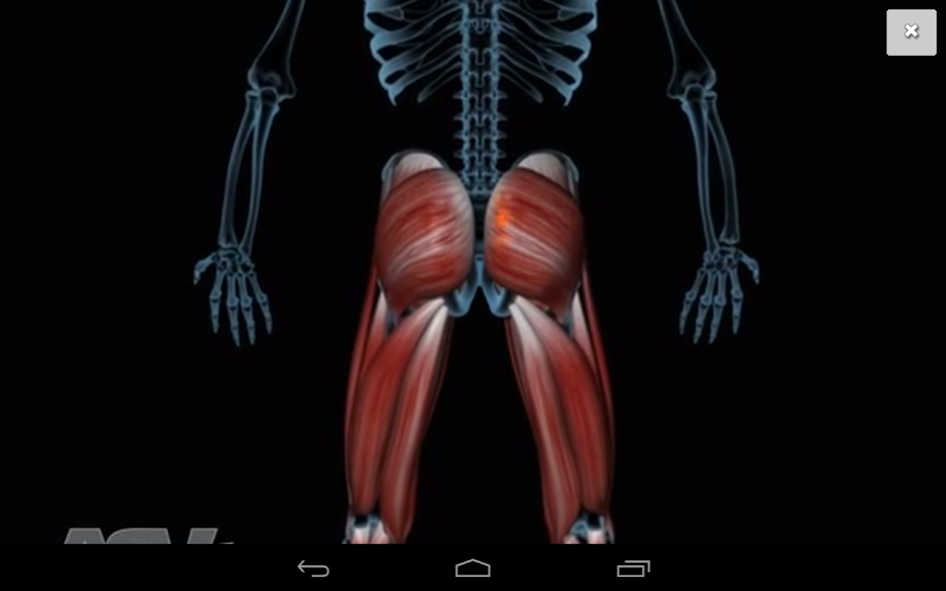ASA Laser 1.3.1
Continue to app
Free Version
Publisher Description
The first application for professionals who use Hilterapia ® and MLS ® Laser Therapy for the treatment and rehabilitation of disorders of muscle-tendon-bone type.
Also very useful for physicians and therapists who want to learn new and more effective therapeutic methods based on instrumental laser pulses.
An indispensable aid at work, training and professional development, but also a valuable information tool to actively involve the patient during treatment. In fact, thanks to the anatomical images in 3D, you'll be able to easily and visually illustrate where and how it manifests the specific disorder, making the patient aware of his condition and the type of treatment provided by the therapeutic protocol.
All contents have been developed by team doctors, physiotherapists, Italian and foreign experts and professionals with years of experience with the Department of Scientific Research ASAlaser, an Italian company, which since 1983 is the international benchmark in laser therapy for multidisciplinary use, from physiotherapy rehabilitation, management of pain, muscle and joint (pain management, TMD) to sports medicine.
Functionality
----------
ASAlaser has developed this application for iPad by integrating all of the most complete and up to date scientific and technical content dedicated to Hilterapia ® and MLS ® Laser divided into: Anatomy 3D, 3D Diseases and Treatments 3D.
- Anatomy: video with 3D animations and information about body parts prone to painful disorders (shoulder, elbow, wrist and hand, spine, pelvis, hip, knee)
- Diseases: 24 pathologies of the upper limb, spine and pelvis, lower limb illustrated with video and scientific information
- Treatments: how Global Approach, videos with 3D anatomical images of the treatments for specific diseases and areas of the body, including the Trigger Point
- Video tutorials in the clinic, with examples of application of treatments with all devices for Hilterapia ® (SH1 and Hiro 3.0) and MLS ® Laser (Mphi, Mphi5, M6)
- Complete description of the scientific Hilterapia ® and MLS ® Laser Therapy: Principles of action, indications, benefits, references, certifications and patents, interviews and trivia
- High resolution video with full-screen mode
The application will guide you safely and logical single step towards a comprehensive understanding of Hilterapia ® and MLS ® Laser.
For those who indicated this application?
--------------------------------
- For all professionals who use the devices to ASAlaser MLS ® Laser and Hilterapia ®
- For carers and staff start-ups to the profession
- For specialists and prescribers (physiatrists and orthopedic)
- For undergraduates in medical and scientific disciplines
- For all health professionals who wish to learn the most effective therapeutic methods
PLEASE NOTE: ACCESS TO THE PRODUCTS SECTION IS RESERVED FOR HEALTHCARE PROFESSIONALS.
Contact Us
---------
We would appreciate your feedback and suggestions for improvements, with early warnings in case of inaccuracies or errors, which will be regularly evaluated by our staff by sending a notice to the email address ASAlaser asalaser@asalaser.com or through the form of Contact www.asalaser.com on the site.
About ASA Laser
ASA Laser is a free app for Android published in the Health & Nutrition list of apps, part of Home & Hobby.
The company that develops ASA Laser is ASA Srl. The latest version released by its developer is 1.3.1.
To install ASA Laser on your Android device, just click the green Continue To App button above to start the installation process. The app is listed on our website since 2017-09-14 and was downloaded 1 times. We have already checked if the download link is safe, however for your own protection we recommend that you scan the downloaded app with your antivirus. Your antivirus may detect the ASA Laser as malware as malware if the download link to com.asalaser.asalaserIT is broken.
How to install ASA Laser on your Android device:
- Click on the Continue To App button on our website. This will redirect you to Google Play.
- Once the ASA Laser is shown in the Google Play listing of your Android device, you can start its download and installation. Tap on the Install button located below the search bar and to the right of the app icon.
- A pop-up window with the permissions required by ASA Laser will be shown. Click on Accept to continue the process.
- ASA Laser will be downloaded onto your device, displaying a progress. Once the download completes, the installation will start and you'll get a notification after the installation is finished.